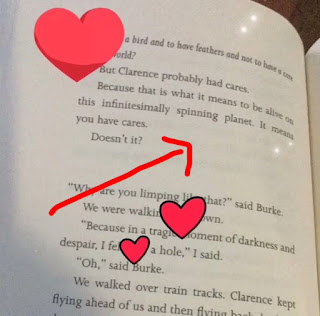As I look at tools, resources, and information on the topic of Digital Citizenship, my biggest takeaway in developing my own strategy is that I was to instruct from the perspective of empowering students rather than a perspective of fear. I found many of the lessons focused on "staying safe", presenting the assumption that being online is dangerous. While it is important for us to teach students where they may encounter dangers, I think we will have a more effective impact if we lead from a more proactive approach, focusing on opportunities to engage in positive and empathetic behaviors online as they develop as digital citizens, just as they develop as citizens in the larger sense.
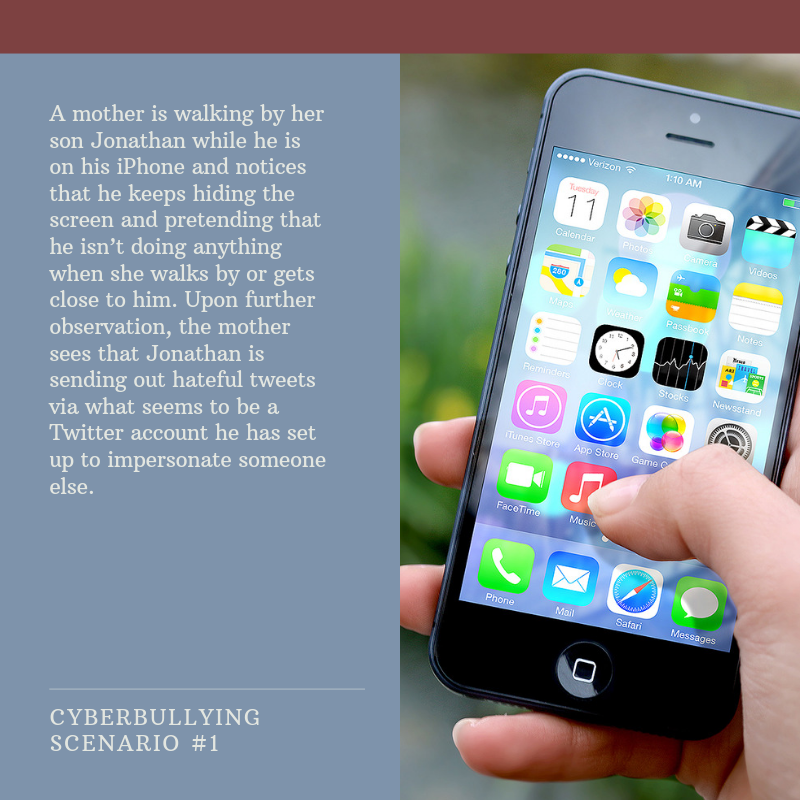
I appreciated the definition of Digital Citizenship presented by Common Sense media, "empowering your students with skills to think critically, behave safely, and participate responsibly online, allowing them to connect and collaborate in meaningful ways" ("
How to Teach Digital Citizenship Through Blogging"). In an effort to follow this mindset, our Director of Instructional Technology and I developed and delivered a carousel of learning activities on Digital Citizenship for our 7th grade students. We framed their sessions with Essential Questions framed within these three categories from Common Sense media: Digital Footprint, Relationships and Communication, and Cyberbullying. Students rotated through 3 stations, all designed with a different content and instructional focus. Our session on cyberbullying was presented through scenario cards and small group discussion and role playing. The session on developing your digital footprint was an individual exploration of online tools accessed through this
Google Site. Finally, the session on Relationships and Communication was a large group presentation facilitated by our safety officer.
Our reflection time after these sessions was critical, as students engaged in these activities with a mix of seriousness and mischief. We were able to provide opportunity for a group reflection, focused on their role in creating their community online, and then challenging them to each make individual commitments to grow in at least one specific area. We collected their commitment, or "Promise" cards, and plan to give these back to them in 6-9 months for a follow up on how they are doing towards this goal.
One thing that we felt strongly about after running these sessions was the challenge of it being a stand alone, one time activity. We are hoping to build from this place towards and ongoing, monthly series of learning experiences that can be embedded in a more authentic way.